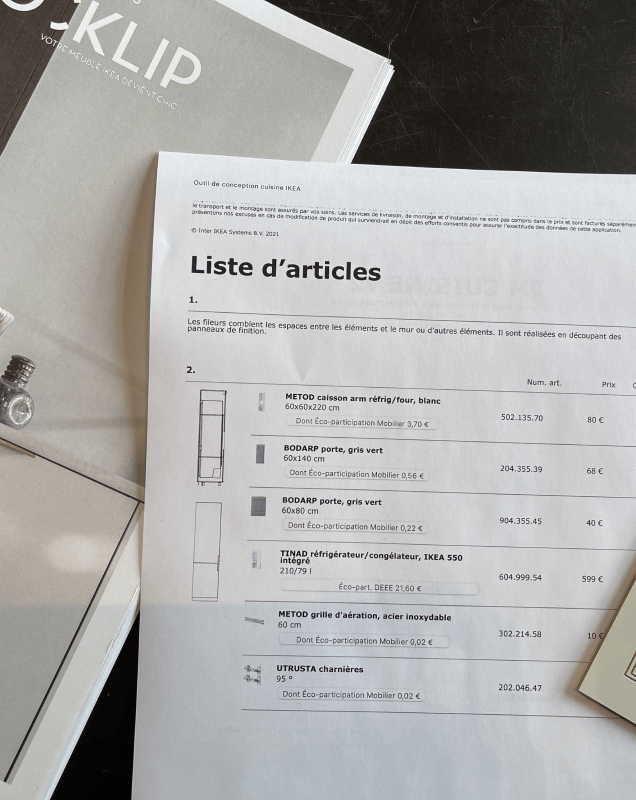Estimate in 1 click
With the 1-click estimate, it's so fast that it's almost magical
Enter your IKEA kitchen planner share link
Watch the video: how to get my IKEA design tool share link
Do you have a Leroy Merlin plan or an architect's plan?
Watch the video: how to upload my Leroy Merlin plan
Need an expert for your plan's development?
Schedule an appointmentHow does it work?
- 1. Enter your IKEA design tool share link with the fronts
- 2. Choose the finishes you want
- 3. Get your cart with our facades
- 4. You can download your estimate or place an order directly
How to upload it?
- 1. Go to the IKEA website and start designing your kitchen with the Kitchen Planner by answering the questions.
-
2.
During the design phase with the IKEA Kitchen Planner, leave
the facades and plinths in place. This will give you a better idea of how your
design project will look. You can simply remove them from your shopping list
at the last moment.
However, be careful as this will also remove the Utrusta hinges and METOD feet that you will need to attach your Bocklip facades and plinths. Make sure to add them back to your cart before finalizing your purchases. - 3. Finally, don't forget to share the Kitchen Planner link with the facades to start your design project with our experts right away!